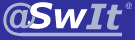 FileInMail FileInMail |
Getting Started with FileInMail |
|
|
||
| Automatically send out files via e-mail |
Chapter 2 - Getting started with FileInMailFileInMail automatically sends e-mail messages by using your own mail client program (Outlook, Outlook Express, Mozilla Thunderbird, etc.) with its own mail settings (name, e-mail address, incoming/outgoing mail server etc.) or an SMTP server. If you wish to use an e-mail client program, it should be already up and running, otherwise you'll have to contact your ISP (Internet Service Provider) to obtain the necessary SMTP parameters (smtp server name/ip address, authentication, login, password). The fastest way to try FileInMail is by using the guided configuration to setup the basic parameters, needed to monitor for the files to be automatically forwarded via e-mail. If this is the first time you run FileInMail on this machine, the guided configuration has been started automatically, otherwise you can start it manually, by right clicking the FileInMail's trayed icon (in the bottom right corner, near the Windows clock) and choosing Configuration -> Guided After answering the questions shown on screen, the guided configuration will automatically run the Test function. This function creates a fake file on your choosen "monitoring" folder, so that FileInMail captures it and creates a new e-mail message with that file already attached. At this point, you know that the initial configuration works correctly with your own mail client program and you can open the standard configuration dialog by choosing Configuration -> Standard in the FileInMail's menu to setup the last details and new directories to monitor. The Help -> Test function can be manually run anytime. Please note however that it will always send a single e-mail message by using the settings in your FileInMail's "first e-mail definition". |
||||||||||||||||||||||||||||||||||||||
|
19 Nov 2021 |